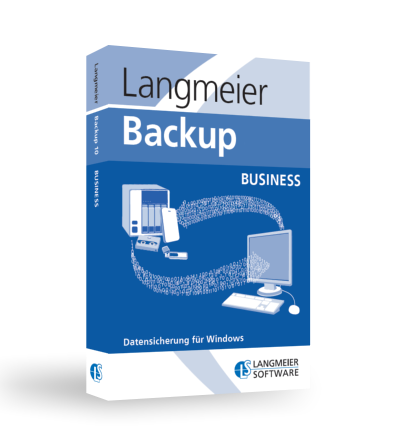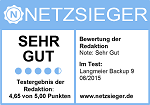|
|
The latest Langmeier Backup
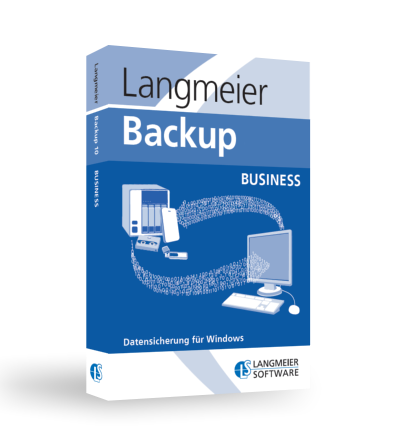
Langmeier Backup 12 (February 2026)
Langmeier Backup 12 is the new version of Langmeier Backup. The release of this latest update has further increased the stability of our product, which is why it can be trusted even more than before. With this stability, Langmeier Backup meets the high data protection demands of its users and partners.
This program has also been created thanks to the efforts of many Langmeier Backup partners who have contributed to its development. For example, our partners have made their test systems available to us and have provided our developers with help and advice on how to further improve the popular backup software.
Program optimizations
- The "Langmeier Backup Professional" version is back and offers an affordable alternative to Langmeier Backup Business for professional use.
- Optimized user interface for even easier setup and handling of multiple backup jobs in Langmeier Backup Professional, Business, Server and V-flex.
- Backup to the "aBusiness Suite" cloud is now possible with Langmeier Backup. Easily back up local files to the cloud and continue working with your files in the "aBusiness Suite" to reach a new level of productivity. The easiest way to transition to the cloud.
- The backup speed has been improved for backups to FTP servers and for encrypted backups.
- The encryption method can now be selected for encrypted backups:
- The LES Quick and AES 128-bit encryption methods now offer protection for the files, but increased backup speed.
- The LES Strong and AES 256 encryption methods, on the other hand, offer the highest encryption level.
- The ZIP Standard encryption method, on the other hand, can be unpacked using standard Windows tools.
- Thanks to the support of DataSaveControl (https://datasavecontrol.de), backup media and NAS can be automatically separated and only activated for the time of the backup window - which provides increased protection against encryption Trojans.
- Simplified backup of complete hard disks or individual partitions of a hard disk.
- Easier setup and management of multiple backup schedules.
- Added backup script "Restart Computer".
Fixed program bugs
- The DISK backup with differential backups could lead to the error "disk not ready" (and similar) under certain circumstances. Fixed.
- Network backup: When backing up to network shares: the password was not saved correctly in the backup task of the Langmeier Backup 2021 SP2 version, which could lead to errors when backing up to network shares. Fixed.
- Backup to FTP server did not work under certain circumstances if the UTF8 feature was supported. Fixed.
- On FTP servers that supported UTF8 but did not support the OPT command, umlauts could not be displayed correctly. Fixed.
- When calculating the required disk space, the backup disks could be separated. Fixed.
- Backing up a disk image could fail under certain circumstances with the following error message: "Error backing up the disk image: The disk is currently being used by Windows and cannot be backed up. Start the backup using the Start CD to back up the disk.". In the debug log, the message could read: ERROR_DRIVE_LOCKED: {WINDOWS_OS}. This error has been fixed.
- When calculating the required disk space, the backup disks could be separated. Fixed.
- If the temporary drive runs out of disk space and this leads to error messages during the backup, Langmeier Backup displays an easier to understand error message.
- The backup status could no longer be sent via SMS. Fixed.
For PC & Laptop
For servers & virtual machines
Backup Essentials
$28.91 per year
Select
- Cancel at any time
- Support & upgrades included
- Data backup under Windows 11, 10, 8, 7
- Simple user interface
- Back up files and folders
- Backup of the entire computer
- Backup of emails and internet bookmarks
- Backup of OneDrive and Google Drive
- Restore individual files and folders
- Boot medium for restoring the entire computer
- Live ransomware scanner protects computer and backup media
- Backup to USB drives
- Backup to NAS
- Backup to OneDrive, Google Drive & Dropbox
- Backup to Langmeier Backup online storage & aBusiness Suite
Recommended
Backup Professional
$35.87 per year
Select
- Cancel at any time
- Support & upgrades included
- Data backup under Windows 11, 10, 8, 7
- Professional user interface
- Back up files and folders
- Backup of the entire computer
- Backup of emails and internet bookmarks
- Backup of OneDrive and Google Drive
- Restore individual files and folders
- Boot medium for restoring the entire computer
- Live ransomware scanner protects computer and backup media
- Backup to USB drives
- Backup to NAS
- Backup to OneDrive, Google Drive & Dropbox
- Backup to Langmeier Backup online storage & aBusiness Suite
- Backup to FTP server and public clouds
- Encryption
- Restore by date
- Eject data carrier at the end of the backup
- Backup logs by email
- Send backup status via SMS
- Backup as Windows service
Backup
Business
$71.74 per year
Select
- Cancel at any time
- Support & upgrades included
- Data backup under Windows 11, 10, 8, 7
- Professional user interface
- Back up files and folders
- Backup of the entire computer
- Backup of emails and internet bookmarks
- Backup of OneDrive and Google Drive
- Restore individual files and folders
- Boot medium for restoring the entire computer
- Live ransomware scanner protects computer and backup media
- Backup to USB drives
- Backup to NAS
- Backup to OneDrive, Google Drive & Dropbox
- Backup to Langmeier Backup online storage & aBusiness Suite
- Backup to FTP server and public clouds
- Encryption
- Restore by date
- Eject data carrier at the end of the backup
- Backup logs by email
- Send backup status via SMS
- Backup as Windows service
- Integrated script language
- Backup to ZIP archives
- Protected network folders with login information
- Professional ransomware protection
- Tape drives of all types
- Data backup to WORM media (Write-Once-Read-Many)
- Backup as Windows service
- Hardware separation of drives using DSC device (Data Save Control device)
- Backup of folder security settings
Version 10.0.367 (September 2021)
Program optimizations
- TLS 1.2 is supported when sending emails.
Fixed program bugs
- "Create rescue medium" wizard failed: The rescue medium can now also be created with the newer versions of Windows ADK for Windows 10, in versions 1903 to 2004.
- Error 87 when backing up a disk image: fixed.
- Error 183 when backing up a disk image: fixed.
- Error message "The disk is currently in use by Windows and cannot be backed up" when backing up the entire Windows system: Fixed.
New in version 10.0.350
Program optimizations
- User interface available in German, English, French, Italian, Portuguese (Brazilian), Spanish, Dutch, Russian, Chinese.
- Live ransomware scanner also available in the Essentials version.
- The new Windows 10-based recovery media offers better driver support when restoring the entire PC.
- Seamless integration with standard remote management tools.
- Sorting of files into folders by file date.
- Further optimized usability.
- Support for the latest tape devices (LTO 5 to LTO 13).
- Backup scripts "Shutdown Computer" and "Delete Destination Folder" added.
- Support of WORM media ("write-once, read-many") thanks to WORM mode.
Fixed program bugs
- Unclear message "Error in redundancy check". Fixed.
- Shutdown after backup sometimes does not work. Fixed.
- The rescue medium could no longer be created. Fixed.
- Bug: Variables with subfolders are not implemented correctly when inserting. Fixed
New in version 10
During the development of Langmeier Backup 10, we placed special focus on simplifying the backup and restore of entire hard disks. We have made disaster recovery in Langmeier Backup 10 more intuitive and introduced a simpler user interface for Langmeier Backup 10 Essentials for beginners. With centralized backup monitoring, IT service companies can monitor the proper operation of all installed Langmeier Backup 10 instances and ensure daily data protection. Langmeier Backup 10 offers effective protection against ransomware.
Program optimizations
- Backup and restore of complete hard disks
- User-friendly disaster recovery
- Langmeier Backup Essentials with new user interface
- Centralized backup monitoring
- Protection against ransomware
- Optimized backup logs with support for sending by email via TLS/SSL
- New user interface languages in addition to German: English, French, Italian, Russian, Spanish.
Since version 9.1.192
- Improved encryption when transferring data to online storage and FTP servers:
Support for the new SSL technologies TLS 1.2 and TLS 1.1.
- Faster data transfer for change backups to online storage and FTP servers.
- Support for Langmeier Backup online storage.
Since version 9.1.190
- Problem with driver signature under Windows 10 version 1607 fixed.
Since version 9.1.188
Fixed program errors
- After installing Microsoft Update KB4025342 for Windows 10, the mounting of disk images under Windows 10 no longer worked. Fixed.
Award-winning software for data backup
Langmeier Backup is the award-winning data backup software.
Since version 9.1.177
- New script command "Restore".
- The latest data backup log can be automatically stored on the data backup medium.
- Extended restore log.
- Disk images are not overwritten when a backup is canceled as long as there is sufficient storage space available.
Fixed program errors
- Hyper-V machines that were located on backed up partitions restarted during the image backup. Fixed.
- Image restore: Fixed an error with the time display.
- Emergency medium: Image restore error from version 9.1.172 fixed.
Since version 9.1.172
Langmeier Backup 9.1.172 contains an important security update for tape drives. The update also increases the user-friendliness of Langmeier Backup.
Program optimizations
- Restore from tape: By selecting "All files", all files can be restored simultaneously from magnetic tapes.
- Tape drives that do not support the REWIND command, such as HP Ultrium LTO drives, are now also supported.
- backup logs can be displayed via the "Log" button.
- The backup notification now shows more messages.
- The "Certificate error" message for SSL-FTP connectivity is now only displayed if the user has not yet confirmed this message.
- If network folders are stored in the backup task, they can be opened with a click.
Fixed program errors
- Fixed an error when writing to magnetic tapes (see here).
- Fixed a bug in the progress display.
Since version 9.1
For Langmeier Backup 9.1 we have listened to a lot of feedback from our customers.
- Online backup to the cloud: Users can register for a backup to the FTP servers of participating partners.
- Backup of internet bookmarks from Edge, Chrome & Firefox browsers.
- Support for backing up Outlook 2016.
- Disk images stored on network drives can now also be loaded and browsed as a drive.
Program optimizations
- Backups to FTP servers support the UTF8 character set and the modification date of the file is adopted on the FTP server.
- The wizard for deleting files on the FTP server also lists files that are hidden.
- File synchronization now also works for network-to-network backups.
- The hard disk image backup skips bad sectors and shows these sectors as errors instead of aborting on errors.
Fixed program errors
- Under certain circumstances, not all hard disks could be selected for image backup in RAID systems. Fixed.
- Disk images located on network drives could not be mounted. The mount was not supported. Fixed.
- Synchronization did not work for network-to-network backups. Fixed.
Since version 9
In Langmeier Backup 9, disk image backup and restore has been greatly optimized. In addition, valuable functions for the backup administrator have been added to the software.
- New: Mount image backups as a drive to restore individual files.
- New: Image backup also supports hidden partitions.
- New: The system startup repair repairs the operating system after the restore.
- New: The network can be configured in the bootable emergency medium. The network can also be searched for computers and shares.
- New: Manage backup tasks clearly.
- New: It is now possible to specify an alternative backup destination.
- New: Optimized backup log (summary with errors & entire file paths).
- New: The backup status can be sent via SMS text message. (The credit can be topped up at www.langmeier-software.com/sms. Each license includes 10 free SMS messages)
- New: License management online.
- New: The folder for temporary intermediate files can be freely selected.
- New: Extended batch programming options (lsimage.exe and lsmount.exe).
Program optimizations
- New: The input language can be selected in the bootable emergency medium.
- New: Improved version concept for image files.
- New: The login data for the Windows service can be entered directly in Langmeier Backup.
- New: Email backup for Outlook 2013.
- New: If a backup task no longer exists, a warning is displayed when editing the backup schedule.
- New: The selection in the quick configuration window remains once it has been set.
- New: Backup logs can be deleted with the right mouse button.
- New: A server license is no longer required for Windows Home Server.
- New: The sender name for email logs can be selected.
- New: Compressed backups take less time.
Fixed program errors
- Under certain circumstances, not all Outlook accounts were backed up if they were selected via the quick selection. Fixed.
- Sorting in the log view did not work properly. Fixed.
- When pressing F12 during a backup, Langmeier Backup shut down the PC immediately instead of after the backup was completed. Fixed.
- Under Windows 7 the shutdown after a backup did not work. Fixed.
- Under unknown circumstances temporary files were not removed. Fixed.
- When burning an emergency medium, error 285 occurred in the event of driver conflicts (message: "CD burner 285 has occurred"). Fixed.
Since version 8.1.53
- The success of the data backup is now already recognizable in the subject line of the email to the administrator.
- The input language can be selected in the bootable emergency medium.
- Langmeier Backup Business now also runs under Microsoft Windows Server 2012 Essentials.
- Improved burner driver support for burning the bootable emergency CD.
- Sending logs by email: a different port can now be set in the screen mask.
- When logging in to network folders on NAS systems, the backup program waits until a NAS that may be asleep is woken up.
Fixed program bugs
- When backing up to FTP servers, if the files were not transferred in encrypted form, a full backup was always performed even though "Changes only" was selected. Fixed.
- CR #780: Encrypted FTP via SSL (FTPS) did not work under certain server configurations. Fixed.
- CR #1986: Email logging: Mails via email accounts at T-Online could not be sent. Fixed.
- Files with a file size of exactly 2 GB could not be encrypted. The error message "Application-defined or object-defined error" appeared instead. Fixed.
- Files and folders for which no access permission existed at the original location were marked as deleted during synchronization and were thus removed from the backup medium. Fixed.
Since version 8.1
- Network support in the bootable environment: Access to network shares is possible in the bootable emergency environment.
- In addition to burning a bootable CD or creating a bootable USB stick, a bootable ISO file can now also be created.
- Folders with a wildcard (*) can now be specified as the source of the backup. This example backs up the desktops of all existing Windows users:
C:\Users\*\Desktop
- The script command "Migrate" is now available to migrate folders. For example, the operating system folders of Windows XP (e.g. C:\Documents and Settings) can be automatically replaced with their counterparts of the newer Windows versions.
- Backup notification: An icon is now also available in the task tray when running as a service and the running backup job is displayed to the active user. Any backup errors are now also displayed on the screen for the active Windows user when running as a service.
- A log can be displayed after the data restore.
- New message type „Important“ for script command „Message“.
- Increased backup speed when backing up to local data carriers.
- Backup lines can be reordered.
- Environment variables such as %COMPUTERNAME% or %USERNAME% can be used in the backup sources or in the backup destination.
- The option "Shut down computer after successful data backup" can be selected in the backup plan.
- If a question mark (?) is placed in front of the backup source path, this source path will only be backed up if it exists. If the path does not exist, no message will appear.
Example
| Source: |
Destination: |
| ?C:\ABACUS |
E:\Backup |
Fixed program bugs
- Bug when setting folder security settings. Fixed.
- Bug when logging on to network shares. Fixed.
- A memory leak led to instability of the software and possibly to a crash during long-lasting backup processes. Fixed.
- The delete wizard was slow to load files into the display. Fixed.
- If logon data was stored in the backup task, it was no longer displayed after reopening the backup task. Fixed.
- When running as a Windows service, it was possible that the backups were not executed by the Windows service user, but by another user. Fixed.
- Permission settings of Windows folders were not transferred to the backup. Fixed.
- Under certain circumstances the program crashed with an error "Error with MSVBVM32.dll and CodeJockCommandBars.ocx", especially during very long-lasting backups, whereby the program first froze and then crashed. Fixed.
- Under certain circumstances, the error message "Overflow" was displayed when folder synchronization was switched on. Fixed.
- When checking a hard disk image, the remaining time was incorrectly displayed as "A few more seconds...". Fixed.
- Paths with a $ character could not be synchronized. Fixed.
Since version 8
- A bootable USB disk or a bootable CD can now be created directly with Langmeier Backup. This bootable medium is always based on the latest Windows PE, currently on the PE version of Windows 8.
- Backup folders and files are now selectable in a convenient tree view or can be quickly added using templates.
- Modern user interface in the style of Windows 8.
- Easier and hassle-free setup of the backup on Windows servers.
- A remaining time display is available during the backup.
- Better support for non-admin users: they can now also start automatic backups.
- A user-defined name can be stored in the task for each backup element.
- Iterations are possible for image backups. A full backup can be created automatically after a predefined number of change backups.
- Backup folders can be skipped more easily.
- The administrator can enter a comment in the backup log, which is then sent to the user in the e-mail. For example, the user can be given instructions in the event of an error.
- When sending the backup logs by email, a colon can be used to specify a different port for the SMTP server.
- An SMS can be sent to the user when the backup is completed.
- The backup folder now always contains the current date after the backup has been completed.
- Previously, the backup destination could already be defined using a data carrier name to make the backup independent of the exact drive letter. The backup source can now also be defined using the data carrier name.
Fixed program errors
- The option "Log on as logged on user" could no longer be activated as soon as a specific user was defined. Fixed.
- Langmeier Backup no longer needs to be restarted after being set up as a Windows service.
- If a backup was made to a zip file and the path to this backup file did not exist, the backup was canceled with the error "No file with that name found". Fixed.
- When backing up across the midnight border, it could happen that the backup was split into two folders if variables were used in the backup path. Fixed.
- When using the restore wizard to restore individual files from a zip archive, the selection of files that were in the root folder of the zip file was ignored. Fixed.
- When setting up the software as a Windows service, backup settings were lost in certain cases. Fixed.
- If the backup was made to a single zip archive, encryption was enabled, and no password was set in the options, then the backup failed because no password was set. Now the password is requested from the user if the software is not running as a Windows service. When running as a Windows service, an error is still generated and the backup is canceled.
- Under certain circumstances it could happen that Langmeier Backup was started twice. Fixed.
- Tape drives that did not support the partitioning of the magnetic tape could no longer read a backed up tape. In the new version, such tape drives can also be used and the tapes can now also be read without partitioning.
Since version 7.1:
- Custom drivers can now be loaded in the bootable recovery CD.
- The backup of the hard disk image is now uncompressed by default. Compression is only performed if compression is explicitly requested.
- Hard disk error-tolerant image recovery: In the event of hardware errors, the hard disk image can still be restored. Hard disk errors are simply skipped.
- Improved backup over the network and to the Internet: if the network connection is interrupted for a short time, Langmeier Backup waits for a new network connection and then continues with the backup.
- Open files can also be backed up under Windows 64-bit during operation.
- Support of Pogoplug as backup drive.
- Windows 7 library folders can now be added to the backup.
- The software can now be installed as a Windows service via the graphical user interface.
- More stability when running as a Windows service: the service has built-in crash protection.
- In the previous version, the installation sometimes failed when "Install for this user only" was selected and error messages appeared when the software was subsequently started. This has been fixed.
- Faster response when changes are made to the backup schedule.
Important: if you want to create hard disk images and already have a bootable restore CD of version 7.0, you must replace this CD with the new version. However, you can also restore the older images with the new CD.
Since version 7.0.136:
- Backup and restore complete operating systems and hard disk images
- Disaster recovery and image restoration using a bootable restore CD.
- Backup to a single large zip archive. If zip compression is activated, a single large zip archive is created.
- The encrypted backup data can no longer only be read with Langmeier Backup, but also with WinZip, WinRar and other unzippers.
- The encryption level can be selected: 128, 196 and 256 bit AES encryption.
- The email settings can be tested at the touch of a button.
- Folders can be skipped directly during the backup process. To do this, press on the displayed file and select the folder you want to skip.
- Synchronization also deletes empty folders instead of just files. The deleted data can also be seen in the backup log.
- In addition to tape and disc media, other removable data carriers can also be ejected (e.g. RDX media).
- Langmeier Backup can be conveniently activated via the Internet.
- Network shares and folders that require a user name and password can now be backed up. The login data for the folder can be stored in the backup task.
- Automatic shutdown of the computer after the backup.
- Langmeier Backup notifies you and repairs itself in the event of serious hardware errors that would normally cause the program to crash.
- Deleting an entry did not work: fixed.
- Strange start times in the log: fixed.
- The monthly backup only considered the first job line: fixed.
- A saved 0-byte file remained open when encryption was selected. Fixed.
- Under certain circumstances the automatic scheduled backups were executed twice. Fixed.
Since version 6.0.73:
- Faster data recovery from tape
- Langmeier Backup Small Business also runs under Windows Small Business Server (no more confusion), and can also write to tape media.
- Concerning Langmeier Backup Home and Advanced: now it is also possible with these versions to automatically verify the backup. The synchronization function is also available from the Home version onwards.
Since version 6.0.0
- New, easier-to-understand program interface in a convenient Office style
- Automatic backup as soon as connection to the Internet or internal network (LAN) is established.
- The backup log can be called up from the main window.
- Internet update.
- Improved backup management with intuitive scheduler.
- User-defined backup concepts can be programmed using VB-Script.
- The Outlook backup now also backs up the VBA macros.
- The backup process can be interrupted by the user to initiate a pause.
- More information about the backup status is displayed during the backup process.
- If a user switches off the automatic backups, they can be switched on again the next time the program is started.
- Numbering folders now also works when backing up to the Internet.
- Improved tape drive support: In the previous version, the tapes could not be formatted on some commercially available tape drives. Fixed.
Since version 5.5.76:
- Display of the required disk space.
- Search in the backup archive.
- Instead of looking for a drive letter, Langmeier Backup can look for the name of the disk to select the destination for the backup.
- Scheduled backups can now be activated or deactivated with a check mark. When running the software as a Windows service, a restart is no longer required after changing the schedule.
- The program settings can be reset to factory settings if required.
- Improved email backup functions.
- Improved functions for backing up open files.
- Data backup to tape drives. This new function is built into the larger server version of Langmeier Backup.
- Thanks to automatic generational data backup, you can create a complete three-level data backup concept on your hard disk (also known as the father-mother-son principle) with just a single tick in the software.
- Synchronize: Files already deleted on the original location can now be automatically removed on the backup as well. Automatic verification: set your backup to be verified after completion.
- Completely revised help system with revised content.
- When batch programming the backup, the error level value can be queried, which indicates whether the backup was completed with or without problems.
- After a data backup to CD, DVD or Blu-Ray, it is not necessarily ejected, but this can now be set.
- A desktop shortcut created with the previous version of Langmeier Backup did not start the backup, but only opened the main window. Fixed.
Since version 5.0:
- Direct backup to CD-R, DVD-R, as well as Blue-Ray-Disc possible.
- Backup to CD-RW media is now also possible without additional drivers.
- Clean up on the backup: There is now also an additional wizard to delete data manually.
- The backup can now be started automatically when a data carrier with a specific name is inserted. The destination is automatically adapted to this data carrier if required.
- The target directory can be deleted before the backup.
- The email log can now optionally be sent only when an error occurs.
- The backup program can now be started as a Windows service (call installservice.bat). Automatic data backups can then be executed even if no user is logged on to the computer.
- Backup tasks that are created in simple mode can be opened and deleted more easily.
- SSL is now supported for backups to FTP servers.
- A new option makes it possible to add backups to a new directory. And if there is no longer enough storage space on the backup, an older directory is automatically deleted. The option can be specified for the variables in the target path. The use of the option and the variables is described in detail in the help chapter "Using variables in the backup target path".
- Scheduled backups are now automatically given a descriptive name. This no longer needs to be entered.
- The backup can be repeated when the computer is started if the computer was switched off at the scheduled backup time.
- The automatic backup when inserting a data carrier can now pay attention to the name of the data carrier. As soon as a data carrier, e.g. a USB stick with a defined name, is inserted, the data is automatically backed up to it.
- A backup to an FTP server can now also be created (in professional mode) without zip compression. Previously, an additional file was stored for each file that was saved on the FTP server. This file contained the file date. These files are no longer created during remote backups. From now on, the file date of the files is stored in a single dirinfo~.txt file. If the archive bit is to be checked for the selection of the files to be backed up, the file date is not required. In this case, the dirinfo~.txt file is also not created.
Since version 4.0.40:
- Thanks to support for the Windows Volume Shadow Copy Service (VSS) under Windows XP, you can also back up files whose access is blocked by an application. For example, the program can back up all Outlook emails, even if the Outlook application is open in the foreground. Or a database can be backed up without having to stop it.
- Back up your email data from Mozilla Thunderbird.
Since version 4.1:
- Define a script to be executed before or after.
- Improved backup protocol: This can be sent to an email address or a printer. Sending by email is also possible without Outlook. You do not need an email program for this.
- You can exclude files and folders for each individual path to be backed up: simply exclude elements from the backup in a tree structure.
- You no longer need to restart after changing or adding an automatic data backup.
- For each backup task, select whether you want to back up only the changed files or all files automatically. This setting is saved in the backup task.
- Incremental data backups are now also possible without write permissions on the source data.
- The backup no longer interrupts in professional mode if an error occurs. Messages are displayed in the message window, but the backup continues automatically with the next file.
- If the data carrier is empty, the user is prompted to insert a new data carrier. Or start the clean-up wizard immediately to free up space on the backup.
For PC & Laptop
For servers & virtual machines
Backup Essentials
$28.91 per year
Select
- Cancel at any time
- Support & upgrades included
- Data backup under Windows 11, 10, 8, 7
- Simple user interface
- Back up files and folders
- Backup of the entire computer
- Backup of emails and internet bookmarks
- Backup of OneDrive and Google Drive
- Restore individual files and folders
- Boot medium for restoring the entire computer
- Live ransomware scanner protects computer and backup media
- Backup to USB drives
- Backup to NAS
- Backup to OneDrive, Google Drive & Dropbox
- Backup to Langmeier Backup online storage & aBusiness Suite
Recommended
Backup Professional
$35.87 per year
Select
- Cancel at any time
- Support & upgrades included
- Data backup under Windows 11, 10, 8, 7
- Professional user interface
- Back up files and folders
- Backup of the entire computer
- Backup of emails and internet bookmarks
- Backup of OneDrive and Google Drive
- Restore individual files and folders
- Boot medium for restoring the entire computer
- Live ransomware scanner protects computer and backup media
- Backup to USB drives
- Backup to NAS
- Backup to OneDrive, Google Drive & Dropbox
- Backup to Langmeier Backup online storage & aBusiness Suite
- Backup to FTP server and public clouds
- Encryption
- Restore by date
- Eject data carrier at the end of the backup
- Backup logs by email
- Send backup status via SMS
- Backup as Windows service
Backup
Business
$71.74 per year
Select
- Cancel at any time
- Support & upgrades included
- Data backup under Windows 11, 10, 8, 7
- Professional user interface
- Back up files and folders
- Backup of the entire computer
- Backup of emails and internet bookmarks
- Backup of OneDrive and Google Drive
- Restore individual files and folders
- Boot medium for restoring the entire computer
- Live ransomware scanner protects computer and backup media
- Backup to USB drives
- Backup to NAS
- Backup to OneDrive, Google Drive & Dropbox
- Backup to Langmeier Backup online storage & aBusiness Suite
- Backup to FTP server and public clouds
- Encryption
- Restore by date
- Eject data carrier at the end of the backup
- Backup logs by email
- Send backup status via SMS
- Backup as Windows service
- Integrated script language
- Backup to ZIP archives
- Protected network folders with login information
- Professional ransomware protection
- Tape drives of all types
- Data backup to WORM media (Write-Once-Read-Many)
- Backup as Windows service
- Hardware separation of drives using DSC device (Data Save Control device)
- Backup of folder security settings

Easy to use and no frills. Switching to Langmeier Backup was the right decision.”
Roland Kümin
Top 100 Digital Shapers by BILANZ
|


 Brochure
Brochure Langmeier Backup Essentials
Langmeier Backup Essentials Langmeier Backup Business
Langmeier Backup Business